How to Add Music to Your Instagram Story
Music has a magical ability to transform ordinary moments into captivating experiences, and with Instagram, you can seamlessly infuse your stories with the perfect soundtrack. If you’re wondering how to add music to your Instagram story, you’re in the right place. In this comprehensive guide, we’ll walk you through each step, ensuring you’re ready to enhance your stories with the rhythm and melody they deserve.
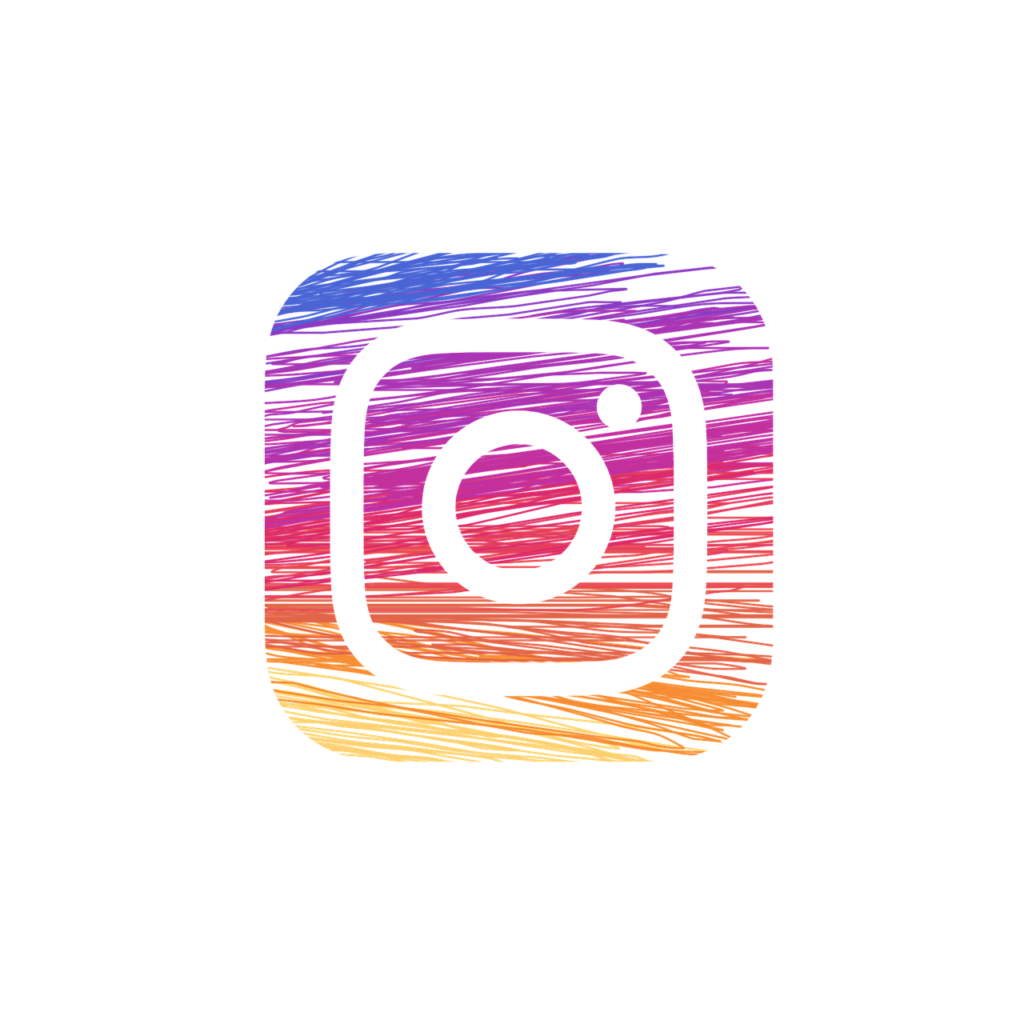
Step 1: Open Your Instagram Story
Begin by launching your Instagram app and tapping on your profile picture. This will initiate the process of creating a new story.
Step 2: Select Your Photo/Video
Choose the photo or video that will be the backdrop for your Instagram story. Whether it’s a candid snapshot from your day or a video clip showcasing your latest adventure, pick the visual that perfectly complements your chosen music.
Step 3: Find the Music Sticker
Swipe up on the screen to reveal the stickers menu. Among the various options, you’ll find the “Music” sticker. If it’s not immediately visible, utilize the search bar to locate it quickly.
Step 4: Explore and Pick Your Music
Tap on the “Music” sticker, and a library of songs will unfold before you. Explore popular tracks, search for specific songs, or browse by mood and genre. Once you’ve found the ideal song, click on it to make your selection.
Step 5: Choose a Song Segment
Instagram allows you to select a specific segment of the song for your story. Choose the part that enhances your content the most, whether it’s the chorus, a catchy verse, or a specific instrumental break.
Step 6: Customize the Music Sticker
Give your music sticker a personal touch by adjusting its size, position, and style to seamlessly integrate with your photo or video. This step ensures a harmonious blend of visual and auditory elements.
Step 7: Add Text, Stickers, and More
Enhance your story further by incorporating text, stickers, or other creative elements. This step adds a personal touch and increases engagement with your audience.
Step 8: Preview Your Story
Before sharing your creation with the world, preview your Instagram story to ensure that everything looks and sounds perfect. Make any necessary adjustments to achieve the desired effect.
Step 9: Share Your Story
Once satisfied with your masterpiece, it’s time to share it with your followers. Click on “Your Story” to make your musical creation visible to your audience.
Step 10: Engage with Your Viewers
As your followers view and interact with your story, actively engage with their comments, answer questions, and cultivate a sense of community around your music-infused content.
Conclusion
Adding music to your Instagram story is a fantastic way to captivate your audience and share your creativity. Follow these straightforward steps, and soon your stories will resonate not only through visuals but also through the power of music. Elevate your Instagram game, one beat at a time. Start crafting your musical stories today!